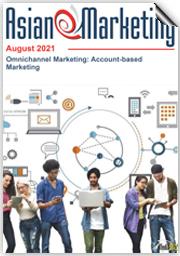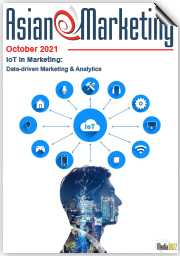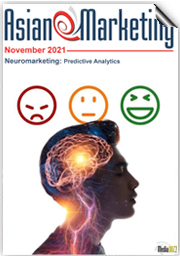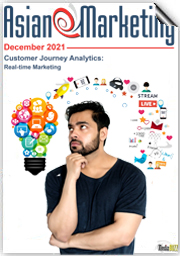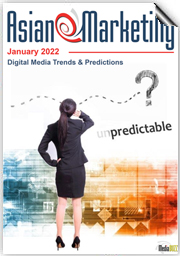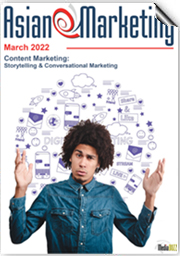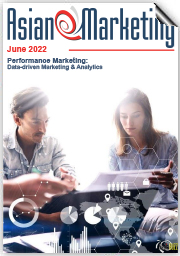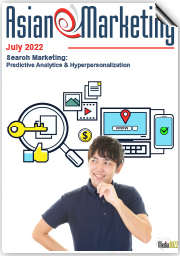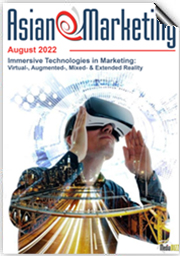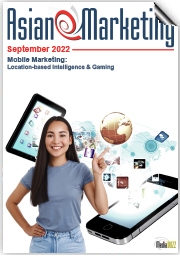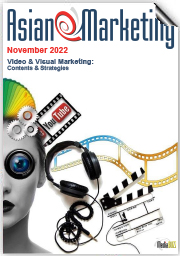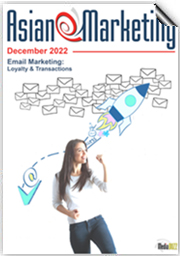- Category: June 2018 - Mobile & Video Marketing
 Videos are said to be strong traffic and engagement guarantors in online marketing, especially when used in social media, since posting live videos and short clips is explicitly encouraged and promoted by networks like Facebook where visual content gets a lot of attention.
Videos are said to be strong traffic and engagement guarantors in online marketing, especially when used in social media, since posting live videos and short clips is explicitly encouraged and promoted by networks like Facebook where visual content gets a lot of attention.
Time and again videos are hailed as the newest, hottest trend in email marketing, but just because a newsletter contains videos will not make it better or more effective. How to properly handle video content in the newsletter and how to best implement it makes the difference.
Undeniably, however, the biggest advantage of video content is that it addresses multiple senses at the same time and attracts that way much more attention than text and static images alone. In addition, videos are easier to absorb as they are more likely to be associated with entertainment and more suitable for transporting emotional content. Visual elements, such as gestures and facial expressions, have a completely different effect than text content. Not to mention that more information can be transmitted within a short time and with little space requirement, since no long texts are needed.
As known, however, the technical hurdles can be relatively tough when using videos in newsletters, since in most email clients, embedded videos generally do not work for several reasons: Firstly, the emails are very large, so the download times at the receiver extend enormously. On the other hand, any kind of embedded content offers potential for abuse.
In addition, it seems problematic to implement the embedding for different representations. Not to mention that many people generally react negatively to videos that are automatically played without warning. So, it's important to find useful alternatives to embedded video. Which ones, I’ll show you in the following paragraphs:
1. Static image with linking (fakeplayer): This solution is the easiest to implement, but some of the benefits of video content unfortunately get lost that way. The newsletter itself only shows a simple static image that provides a hint that there is a video behind it. This can be, for example, a play button, a graphic implementation in the style of a video player, a call-to-action like "watch video" or even a combination of these solutions.
If the recipient clicks on this image or the ‘call-to-action”, he will be taken to a website where the actual video will be played. The fact that users must click first results in a very good measurability, showing exactly how many people clicked on the static image and watched the video.
There are several options for playing the video: Either you embed the video into a specific landing page, where you can see recommended content next to the video. Even a video portal such as YouTube or Vimeo can be linked, if you can’t provide your own landing page. But no matter how you implement the linking, there is always a certain hurdle. The recipient must first leave the newsletter to watch the video, which can be uncomfortable, especially on mobile devices, as it is necessary to switch between different apps (for example, email and YouTube).
Display problems tend to be rare for static images with video linking. The video is played independently by the newsletter and cannot be blocked by the email client. However, this security is paid for by losing part of the effect of the video. Without a moving image in the newsletter, the video content gets much less attention. So this solution is safe, but only moderately effective.
2. Animated GIF: If the newsletter shall contain real moving pictures, we can recommend another way, namely an animated GIF, placed in the newsletter like any other image. It fulfills the most important requirements of videos: The moving image captures the viewer's attention, who then deals more intensively with the newsletter and which can already lead to significant increases in sales. Best of all, the format is supported and easily displayed by most email clients. Due to the file format, however, a GIF is always mute - sound is not possible - hence, an important component of the video content is lost. But since many people anyway prefer non-sound content, because they feel disturbed by sudden noise, having the sound of their computer generally turned off, it could work well.
Short videos can be implemented as a whole GIF, but if the video is longer, the GIF should be used as a teaser only. To do so, convert only the beginning of the video into a GIF and link to the whole video. Tip: Particularly attractive and unusual are images that move barely noticeably, so-called ‘cinemagraphs’, that play with the visual perception and are therefore real eye-catchers.
3. HTML Embedding: Only a few email clients recognize videos that are directly integrated into the newsletter via HTML5. This means, functioning real videos in the newsletter are unfortunately the exception. Most clients simply skip the video in the code, so that nothing is displayed in the newsletter.
In principle, the video tag in HTML allows you to embed videos, play them automatically and insert play buttons. Considering the flexibility of the format, videos embedded in this way are ideal, but an alternative solution should always be defined. For example, if the video cannot be played directly in the newsletter, a static image with ‘fakeplayer’ or a GIF can be deposited. The combination ensures that your video is not getting easily lost.
It does not matter which format you choose, but always pay attention to the size of the embedded video or image. Especially GIF files with a high number of frames can become unexpectedly large. In addition to long loading times you run the risk here that the newsletter is intercepted by the spam filters. To limit the file size, all images should always be uploaded in the size they appear in the newsletter.
In conclusion, videos offer high potential for email marketing and can ensure that recipients deal more intensively with the content of newsletters, though the technical implementation is and remains complicated and requires compromises.
By Daniela La Marca