- Category: September 2014 - Search Engine Marketing
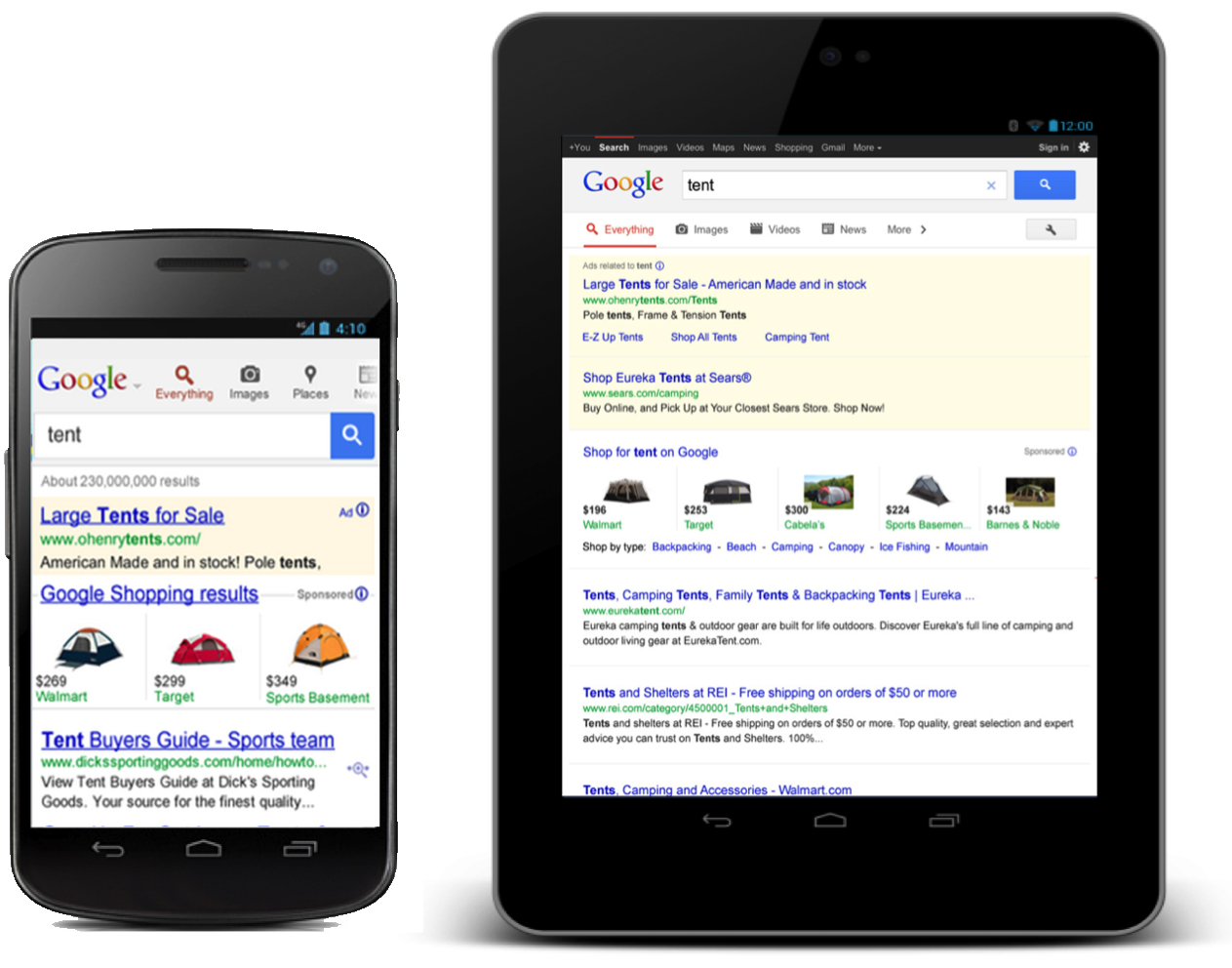 Google already introduced a tool for advertisers to upgrade to Shopping campaigns quickly and easily. So “If you’ve already upgraded, then you’re all set”, writes Eric Tholomé, Director of Product Management, Google Shopping on the company’s official blog for news, tips and information on AdWords.
Google already introduced a tool for advertisers to upgrade to Shopping campaigns quickly and easily. So “If you’ve already upgraded, then you’re all set”, writes Eric Tholomé, Director of Product Management, Google Shopping on the company’s official blog for news, tips and information on AdWords.
“If you haven’t upgraded yet and don’t do it by the end of this month, or the following is what will happen to your regular Product Listing Ads (PLA) campaigns”, he explains:
- Phase 1: There will be limited functionality of all regular PLA campaigns - starting 2 September 2014. This means that you won’t be able to edit your product targeting, max. CPC bids, promotional text and destination URLs anymore. Campaign statuses and budgets will remain editable, so you can manage your spend until your regular PLA campaigns are auto-upgraded to Shopping campaigns.
- Phase 2: There will be an auto-upgrade to Shopping campaigns - throughout September. This means that regular PLA campaigns that received impressions in the preceding few weeks will be auto-upgraded to a new Shopping campaign with a similar campaign structure. Some regular PLA campaigns, settings and bids might not carry over to your new Shopping campaign due to technical limitations. Once your regular PLA campaigns are auto-upgraded, you’ll receive an email notification and your regular PLA campaigns will stop serving PLAs.
Well, if you want to stay on top you have to adapt to the new rules, since Google Shopping is one of the most important traffic and sales channels for Internet merchants. In fact, more than one third of sales that is coming via search is achieved for most retailers via this channel. The key to success here is to provide detailed and well-structured product data the web shop has to submit to the search engine.
Since Google Product Search transitioned to Google Product Listing Ads, a pay-for-play image-based ad service, it could be witnessed that retailers embrace the profitable advertising model.
Now, Google has introduced Google Shopping campaigns, which is a new campaign format for PLAs that allows retailers to streamline how they manage bidding strategies and analyze performance insights to find opportunities for growth.
Key features include:
- Ad Groups: Prior to the launch of Shopping Campaigns in October 2013, retailers were limited to a single ad group for an entire campaign. Google quickly realized the importance that ad groups provide—especially to larger retailers—so they added ad group level controls for mobile modifiers, negatives, and promotional copy.
- Segmentation: Retailers have the ability to segment products into groups directly in AdWords without having to go to the Google Merchant Center, saving valuable time.
- Measurement: Product performance can now be viewed independently from the product group, allowing retailers to see the performance of exactly which product that was displayed in the PLA.
- Competitive Analysis: Competitive metrics such as impression share, benchmark CTR, and benchmark CPC are now available so retailers can see how they stack up against their competitors.
Once transitioned, Google Shopping Campaigns will simplify PLA management for retailers, however there are still a few critical steps that must be followed for a successful transition, which are:
Preparing the product feed
As retailers begin the transition process, special attention should be paid to the product feed. With the new Shopping Campaigns, adwords_labels and adwords_grouping columns will no longer be supported. Retailers will need to make sure their product feeds capture these values in other ways. To help, Google is introducing a new column attribute called custom labels. Your feed can have up to five different custom label columns to segment products with info such as high margin, seasonal, best sellers, etc. It’s important to make sure your product_type hierarchy is accurate and specific.
Planning the transition
Once the product feed has been reviewed and optimized for transition, retailers should plan out their move to Shopping Campaigns. Taking the time to assess what is working currently for PLAs versus what is not can greatly help with the new shopping campaign’s structure process. A tiered strategy is probably the best approach. By breaking up products into categories and then turning those into shopping campaigns, retailers can avoid getting too granular. Once the right strategy has been aligned with the overall product ads program and business goals, it is important for retailers to make a timely transition. In this case, proceed with caution, starting the changeover with smaller campaigns first, so advertisers can get a firm grasp of how the new Shopping Campaigns will perform for their ads. Utilizing this knowledge in stages and applying it to larger campaigns moving forward helps apply best practices in real time that are relevant to specific business goals. Quick moves can also have a detrimental effect on impressions share, CPCs, conversions, etc. Slow and steady can set up retailers for long-term success.
Optimizing campaigns
After Google Shopping Campaigns are up and running, keep a close eye on traffic. One of the key indicators of whether or not Shopping Campaigns are successful relies on traffic transitioning appropriately to your new campaign. Before shutting off old campaigns, make sure your new campaigns are picking up your most successful queries. By analyzing the new reporting options, such as impression share, max CPC and CTR benchmarks, retailers can identify areas of opportunity to further increase product visibility. There’s also a new campaign priority tool available in the new Shopping Campaigns platform, which can be used when two products are placed in more than two campaigns. For example, it might be strategic to prioritize a subset of products based on circumstance—such as a flash sale—and prioritize that campaign as ‘high’ to manage bids more easily during the time the sale is running.
Since Google is pushing the shopping channel, it can be assumed that more updates will follow. Therefore, Benjamin Prause, COO / CSO of eprofessional, recommends all online merchants to keep an eye on the updates of Google’s Shopping Campaigns: "The more detailed the product data feed is placed, the better the results will be. It really pays-off to invest a bit of extra work." Besides, with the change from traditional PLAs to Shopping Campaigns, Google is relying on feedback from advertisers now.
Fact is that whoever isn’t active in the Merchant Center and AdWords account during the transfer of the settings, risks having problems after the migration and loses potential sales, as the new opportunities Shopping Campaigns have to offer remain untapped. Therefore, it is highly recommended to upgrade your campaigns soon to ensure they are set up as you’d like. And don’t forget to make use of the upgrade tool, as it walks you through the upgrade process step by step.
By Daniela La Marca


